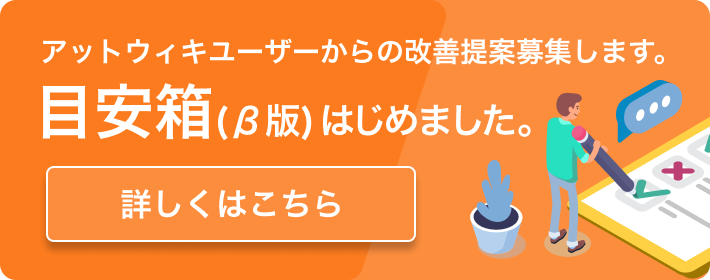IntelMacでPovray
IntelMacではPovrayが起動時に突然終了してしまうので、UNIX版を落として来て
readmeファイルにある通り
========================
Compiling and installing
========================
readmeファイルにある通り
========================
Compiling and installing
========================
Basic and detailed instructions to compile and install the generic POV-Ray
source code on UNIX-based systems are given in the INSTALL file.
source code on UNIX-based systems are given in the INSTALL file.
In a nutshell: the package installation is based on a configure script
which detects your environment automatically and adapts the compilation
and installation process accordingly. Simply run:
which detects your environment automatically and adapts the compilation
and installation process accordingly. Simply run:
% ./configure COMPILED_BY="your name <email@address>" # configure the package
% make # build the program
% su # log as root
$ make install # install program + data
% make # build the program
% su # log as root
$ make install # install program + data
Please consult the INSTALL file for further details.
POV-Ray 3.5 was the first effort at an official version of POV-Ray using
a configure script and Makefiles generated by the GNU autoconf and automake
tools. In POV-Ray 3.6 the configure script and accompanying files have been
completely rewritten to work with as many platforms as possible, including
systems that are missing some required libraries; see below. We hope that
not only Linux but many (if not all) UNIX-based platforms will benefit from
the new configure script.
a configure script and Makefiles generated by the GNU autoconf and automake
tools. In POV-Ray 3.6 the configure script and accompanying files have been
completely rewritten to work with as many platforms as possible, including
systems that are missing some required libraries; see below. We hope that
not only Linux but many (if not all) UNIX-based platforms will benefit from
the new configure script.
449 cat readme 450 ./configure 451 ./configure COMPILED_BY="xxxx<xxxx@xxxx.co.jp>" 452 make 453 su 454 make install
ではInstallできない、Macの場合はX11でsuでrootになり、
yama07:/Users/macmini/povray$ su
Password:
yama07:/Users/macmini/povray root#make install
で〜〜/povray/unixディレクトリに[povray]ってのが
できてるから、
yama07:/Users/macmini/povray$ su
Password:
yama07:/Users/macmini/povray root#make install
で〜〜/povray/unixディレクトリに[povray]ってのが
できてるから、
cp povray /sw/bin
でおk
$povray
で実行できる
レタリング
作業ディレクトリに行き
$ povray test.pov
でレタリングしてくれる
オプションとして+W,+H等がある
オプションとして+W,+H等がある
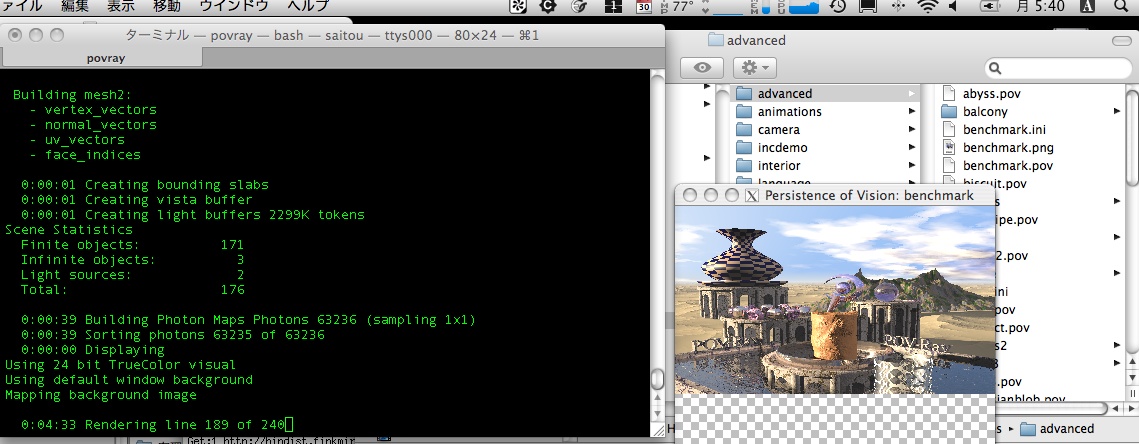
オプション一覧?(ただのコピペ)
Parsing options
I<name> = input file name HI<name>= header include file name L<name> = library path prefix MVn.n = set compability to version n.n SU = split bounded unions if children are finite UR = remove unnecessary bounding objects
Output options
Hn = image height of n pixels Wn = image width of n pixels
SRn|0.n = start at row n | start row at n percent of image ERn|0.n = end at row n | end row at n percent of image SCn|0.n = start at col n | start col at n percent of image ECn|0.n = end at col n | end col at n percent of image
C = continue aborted trace P = pause before exit V = verbose messages on WLn = set warning level to n X[n] = enable early exit by key hit (every n pixels)
Output options - display related
D[xy] = display rendering (in format x, using palette option y) SPn = display mosaic preview, start grid size = 2, 4, 8, 16, ... EPn = display mosaic preview, end grid size = 2, 4, 8, 16, ... UD = draw vista rectangles
Output options - file related
B[n] = Use buffer (of n KB) for output file
F[x] = write output file (in format x)
FC - Compressed Targa with 24 or 32 bpp
FN[n] - PNG (n bits/color, n = 5 to 16, default is 8)
FP - PPM
FS - System specific
FT - Uncompressed Targa with 24 or 32 bpp
O<name> = output file name
HTx = write CPU utilization histogram in format x
HTC - Comma separated values (CSV - spreadsheet)
HTN - PNG grayscale
HTP - PPM heightfield
HTS - System specific
HTT - Uncompressed TGA heightfield
HTX - No histogram output
HN<name>= histogram filename
HSx.y = histogram grid number of x, y divisions
Tracing options
MB[n] = use bounding slabs (if more than n objects) Qn = image quality (0 = rough, 9 = full)
A[0.n] = perform antialiasing (if color change is above n percent) AMn = use non-adaptive (n=1) or adaptive (n=2) supersampling J[n.n] = set antialiasing-jitter (and amount) Rn = set antialiasing-depth (use n X n rays/pixel)
UA = use alpha channel UL = use light buffer UV = use vista buffer
Animation options
Kn.n = set frame clock to n.n KFIn = set initial frame number to n KFFn = set final frame number to n KIn.n = set initial clock value to n.n KFn.n = set final clock value to n.n SFn|0.n = start subset at frame n | start at n percent in sequence EFn|0.n = end subset at frame n | end at n percent in sequence KC = calculate clock value for cyclic animation
UF = use field rendering UO = use odd lines in odd frames
Redirecting options
GI<name>= write all .INI parameters to file name
Gx<name>= write stream x to console (and/or optional file name)
GA - All streams (except status)
GD - Debug stream
GF - Fatal stream
GR - Render stream
GS - Statistics stream
GW - Warning stream
オプション一覧?(ちょっと通訳)
Parsing options(構造オプション)
I<name> = インプットするファイルネーム
$ povray test.pov
でも可能だが
$ povray +I test.pov
が正式?
HI<name>= header include file name
L<name> = いつも呼び込むライブラリがあるディレクトリパス library path prefix
MVn.n = set compability to version n.n SU = split bounded unions if children are finite UR = remove unnecessary bounding objects
Output options
Hn = Outputイメージファイルの高さ指定image height of n pixels Wn = Outputイメージファイルの高さ指定image width of n pixels
$ povray test.pov +W640 +H480
デフォルトでは幅320pix,高さ240pixになってます
SRn|0.n = start at row n | start row at n percent of image ERn|0.n = end at row n | end row at n percent of image SCn|0.n = start at col n | start col at n percent of image ECn|0.n = end at col n | end col at n percent of image
C = continue aborted trace P = pause before exit V = verbose messages on WLn = set warning level to n X[n] = enable early exit by key hit (every n pixels)
Output options - display related
D[xy] = display rendering (in format x, using palette option y) SPn = display mosaic preview, start grid size = 2, 4, 8, 16, ... EPn = display mosaic preview, end grid size = 2, 4, 8, 16, ... UD = draw vista rectangles
Output options - file related
B[n] = Use buffer (of n KB) for output file
F[x] = write output file (in format x)
FC - Compressed Targa with 24 or 32 bpp
+FC 24ビットTGA圧縮ファイル
$povray +FC source.pov
FN[n] - PNG (n bits/color, n = 5 to 16, default is 8)
+FN 24ビットPNGファイル
$povray +FN[8] source.pov
FP - PPM
+FP 24ビットPPMファイル
$povray +FP source.pov
FS - System specific
+FS システム標準(Windows:BMP,Mac:PNG,Linux:PNG)[デフォルト]
$povray source.pov <-これでO.K
FT - Uncompressed Targa with 24 or 32 bpp
+FT 24ビットTGA非圧縮ファイル
$povray +FT source.pov
O<name> = output file name
HTx = write CPU utilization histogram in format x
HTC - Comma separated values (CSV - spreadsheet)
HTN - PNG grayscale
HTP - PPM heightfield
HTS - System specific
HTT - Uncompressed TGA heightfield
HTX - No histogram output
HN<name>= histogram filename
HSx.y = histogram grid number of x, y divisions
Tracing options
MB[n] = use bounding slabs (if more than n objects) Qn = image quality (0 = rough, 9 = full)
A[0.n] = perform antialiasing (if color change is above n percent) AMn = use non-adaptive (n=1) or adaptive (n=2) supersampling J[n.n] = set antialiasing-jitter (and amount) Rn = set antialiasing-depth (use n X n rays/pixel)
UA = use alpha channel UL = use light buffer UV = use vista buffer
Animation options
Kn.n = set frame clock to n.n KFIn = set initial frame number to n
KFFn = set final frame number to n
$ povray test.pov +KFF100
clock関数?を使った時test001.png~test100.png
まで100個の静止画ファイルを作る
まで100個の静止画ファイルを作る
KIn.n = set initial clock value to n.n KFn.n = set final clock value to n.n SFn|0.n = start subset at frame n | start at n percent in sequence EFn|0.n = end subset at frame n | end at n percent in sequence KC = calculate clock value for cyclic animation
UF = use field rendering UO = use odd lines in odd frames
Redirecting options
GI<name>= write all .INI parameters to file name
Gx<name>= write stream x to console (and/or optional file name)
GA - All streams (except status)
GD - Debug stream
GF - Fatal stream
GR - Render stream
GS - Statistics stream
GW - Warning stream
LAM-MPIを使用してコンパイル、リンクしたparapovがうまく走らん(以下Error)
[cfd@utmcc010 advanced]$ mpirun -np 4 povray benchmark.pov
Warning: Warning: Could not set priority: Success
Warning: Warning: Could not set priority: Success
Could not set priority: Success
Persistence of Vision(tm) Ray Tracer Version 3.5 Unix (.Linux.gcc)
This is an unofficial version compiled by: Benajmin Goldbach <benny.goldbach@t-online.de> and Matthias Fueller <matthias_fueller@web.de> - ParaPov Version 1.0 The POV-Ray Team(tm) is not responsible for supporting this version.
Copyright 1991-2002 POV-Ray Team(tm)
This is Parapov V1.0, a parallel extension to povray
Warning: Could not set priority: Success
Warning: Could not set priority: Success
Parsing Options
Input file: benchmark.pov (compatible to version 3.5) Remove bounds........On Split unions........Off Library paths: /usr/local/share/povray-3.5 /usr/local/share/povray-3.5/include
Output Options
Image resolution 320 by 240 (rows 1 to 240, columns 1 to 320). Output file: benchmark.png, 24 bpp PNG Graphic display......On (type: 0, palette: 3, gamma: 2.2) Mosaic preview......Off CPU usage histogram.Off Continued trace.....Off Allow interruption..Off Pause when done.....Off Verbose messages.....On
Tracing Options
Quality: 9 Bounding boxes.......On Bounding threshold: 3 Light Buffer.........On Vista Buffer.........On Draw Vista Buffer...Off Antialiasing........Off
Animation Options
Clock value.... 0.000 (Animation off)
ParaPov Options
Block Width.......32 Block Height......32 Client Niceness...5 Client Logging....On
Redirecting Options
All Streams to console.........Off Debug Stream to console.........On Fatal Stream to console.........On Render Stream to console........On Statistics Stream to console....On Warning Stream to console.......On
Starting frame 0...
Displaying frame 0...Xlib: connection to ":0.0" refused by server
Xlib: No protocol specified
Displaying frame 0...Xlib: connection to ":0.0" refused by server
Xlib: No protocol specified
File Init Error:
The display ':0.0' is not a valid display,
The display ':0.0' is not a valid display,
MPI_Recv: process in local group is dead (rank 1, comm 3)
Rank (2, MPI_COMM_WORLD): Call stack within LAM:
Rank (2, MPI_COMM_WORLD): - MPI_Recv()
Rank (2, MPI_COMM_WORLD): - MPI_Barrier()
Rank (2, MPI_COMM_WORLD): - MPI_Barrier()
Rank (2, MPI_COMM_WORLD): - main()
Rank (2, MPI_COMM_WORLD): Call stack within LAM:
Rank (2, MPI_COMM_WORLD): - MPI_Recv()
Rank (2, MPI_COMM_WORLD): - MPI_Barrier()
Rank (2, MPI_COMM_WORLD): - MPI_Barrier()
Rank (2, MPI_COMM_WORLD): - main()
One of the processes started by mpirun has exited with a nonzero exit
code. This typically indicates that the process finished in error.
If your process did not finish in error, be sure to include a "return
0" or "exit(0)" in your C code before exiting the application.
code. This typically indicates that the process finished in error.
If your process did not finish in error, be sure to include a "return
0" or "exit(0)" in your C code before exiting the application.
PID 32069 failed on node n0 (202.13.13.16) due to signal 13.
MPI_Recv: process in local group is dead (rank 1, SSI:coll:smp:local comm for CID 0)
Rank (3, MPI_COMM_WORLD): Call stack within LAM:
Rank (3, MPI_COMM_WORLD): - MPI_Recv()
Rank (3, MPI_COMM_WORLD): - MPI_Bcast()
Rank (3, MPI_COMM_WORLD): - MPI_Barrier()
Rank (3, MPI_COMM_WORLD): - main()
[cfd@utmcc010 advanced]$ date
2007年 1月 4日 木曜日 22:00:18 JST
Rank (3, MPI_COMM_WORLD): Call stack within LAM:
Rank (3, MPI_COMM_WORLD): - MPI_Recv()
Rank (3, MPI_COMM_WORLD): - MPI_Bcast()
Rank (3, MPI_COMM_WORLD): - MPI_Barrier()
Rank (3, MPI_COMM_WORLD): - main()
[cfd@utmcc010 advanced]$ date
2007年 1月 4日 木曜日 22:00:18 JST
添付ファイル